Categorising contacts is a great way to target your marketing and produce accurate contact reports. These categories can be applied when adding in contacts via the web version or mobile app. However, you do have the option to update categories from within an existing contact, below is a step-by-step guide on the process.
Step by step
1. Navigate into an example contact
2. Click the Categories tab
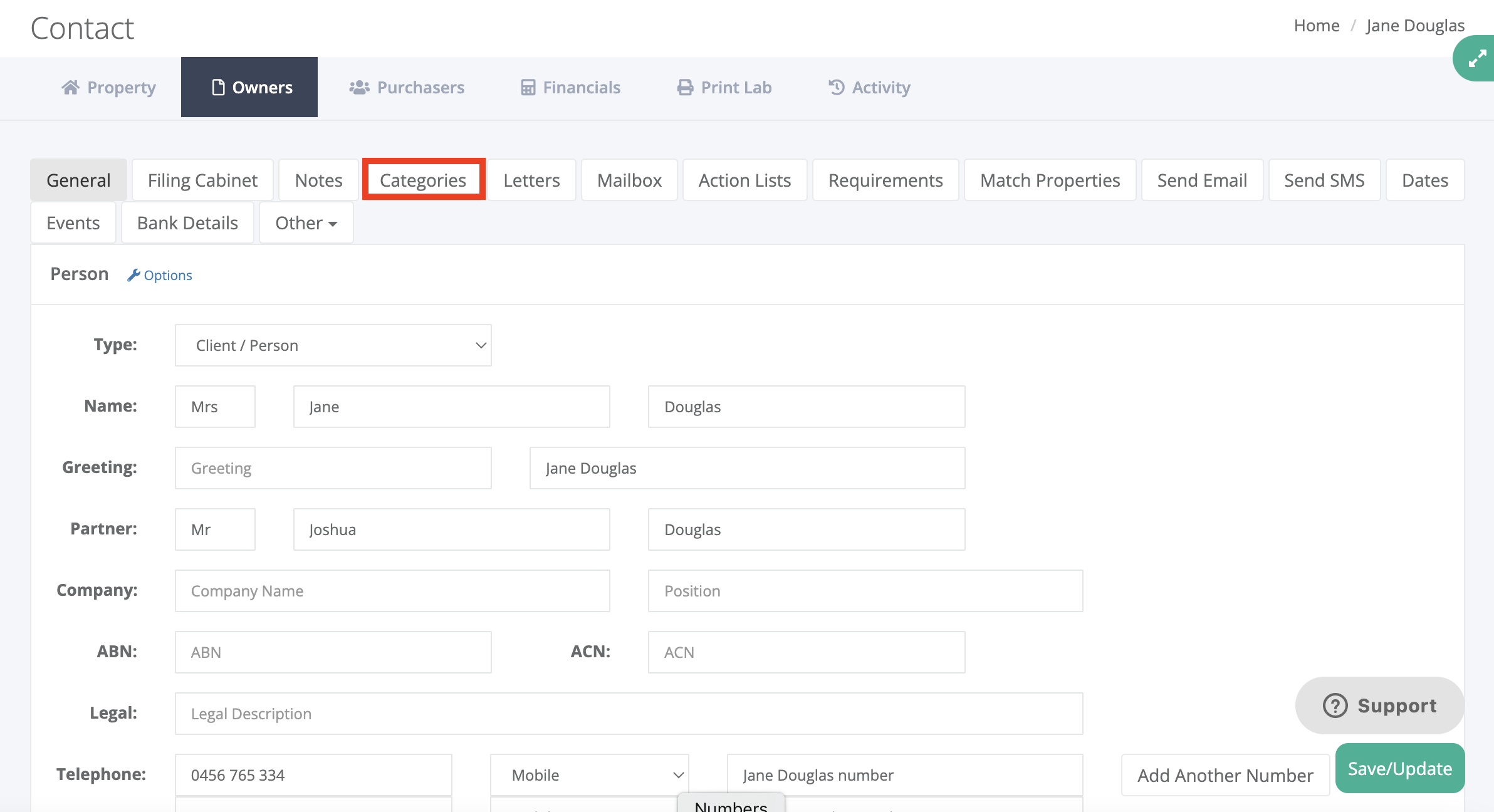
3. This will then populate all category groups and available categories - You are then able to tick/untick each category you would like to apply. More information on how to add new contact groups/categories can be found via the Setup Categories knowledge article
4. Once completed, click on Update Categories
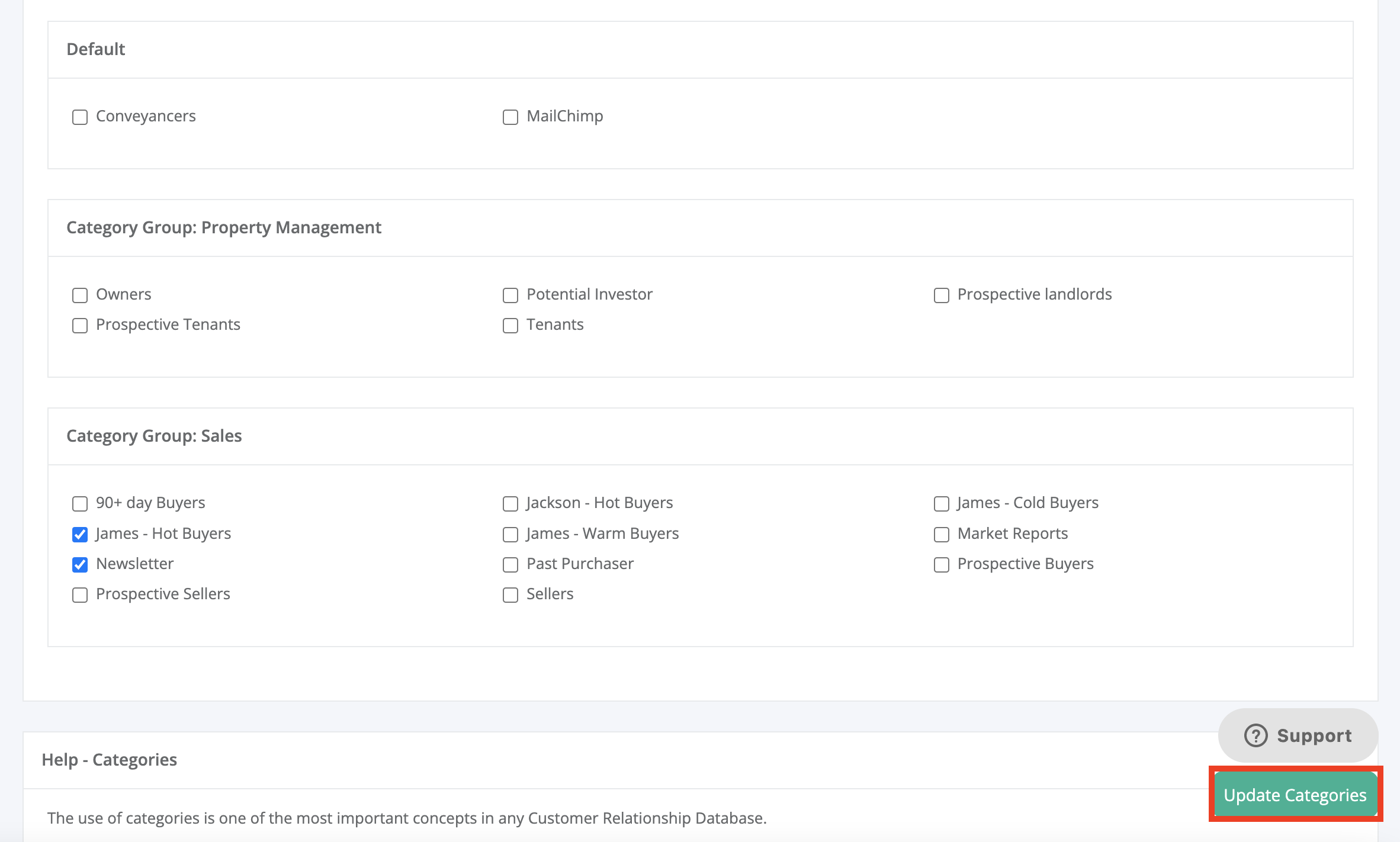
Was this article helpful?
That’s Great!
Thank you for your feedback
Sorry! We couldn't be helpful
Thank you for your feedback
Feedback sent
We appreciate your effort and will try to fix the article