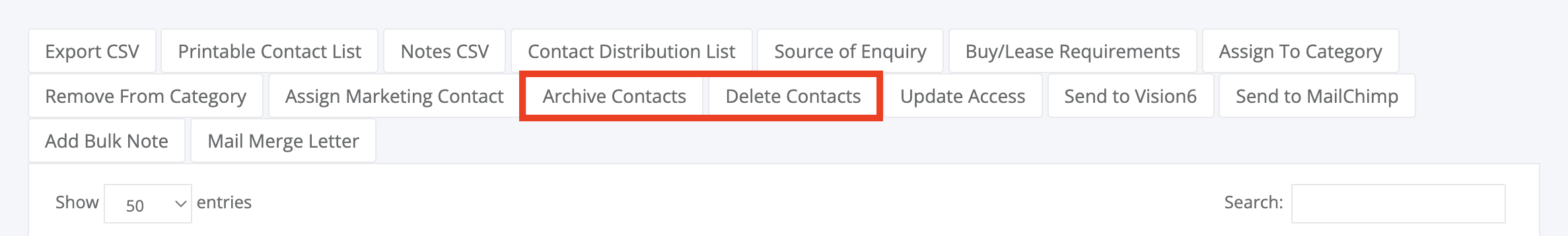Below is a step-by-step guide on the process of how to delete a contact.
In order to delete a contact, you will require to have "Remove Contacts" ticked in your user management settings. More information can be found via the User Management Settings knowledge article.
Step by step
1. Navigate into the example contact
2. Click Options (Spanner Symbol) In the top left-hand corner > Delete
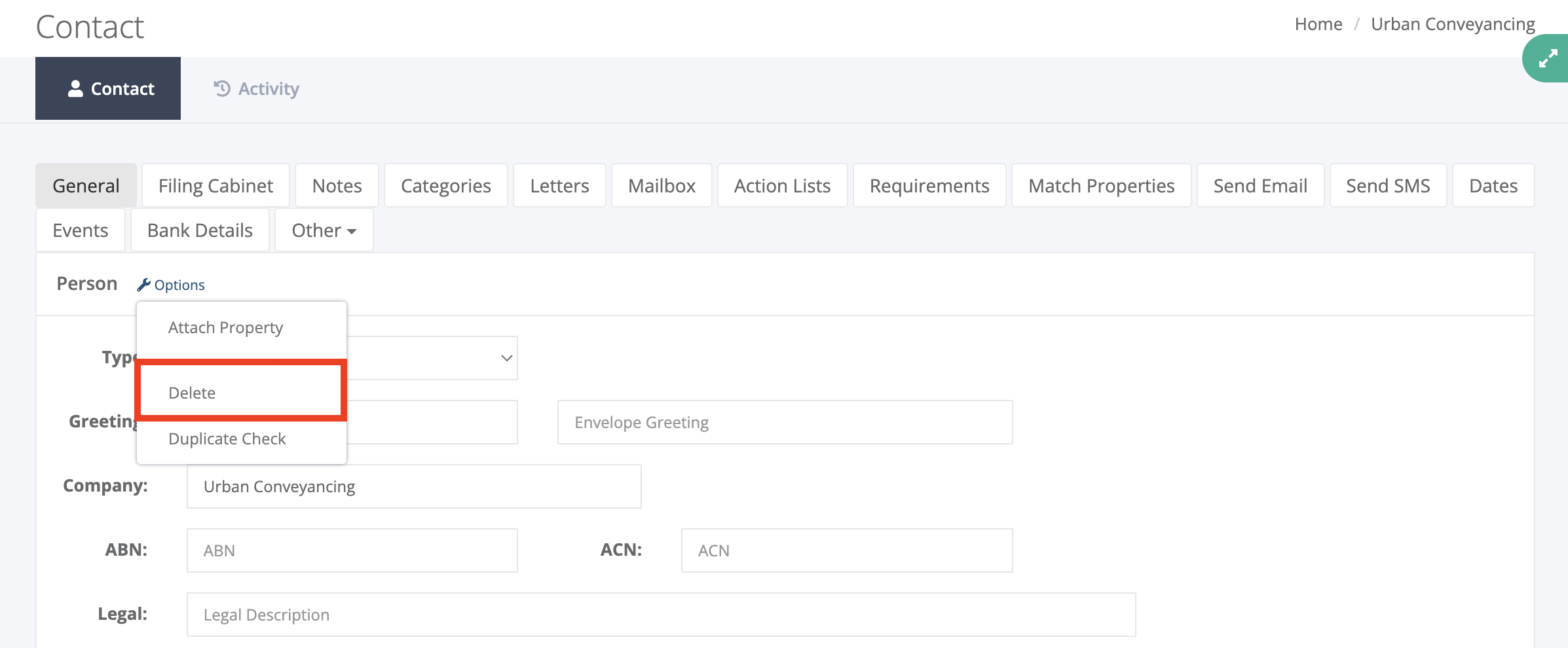
3. You will then need to reconfirm by clicking on Yes/Continue
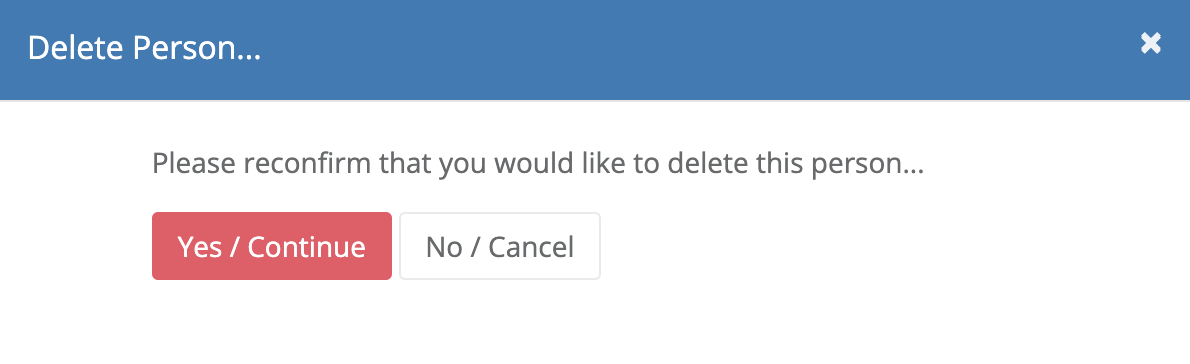
4. Once confirmed, the system will provide a summary based on the actions performed, to ensure that the contact is removed from any linked action list, tasks, relationships or calendar events
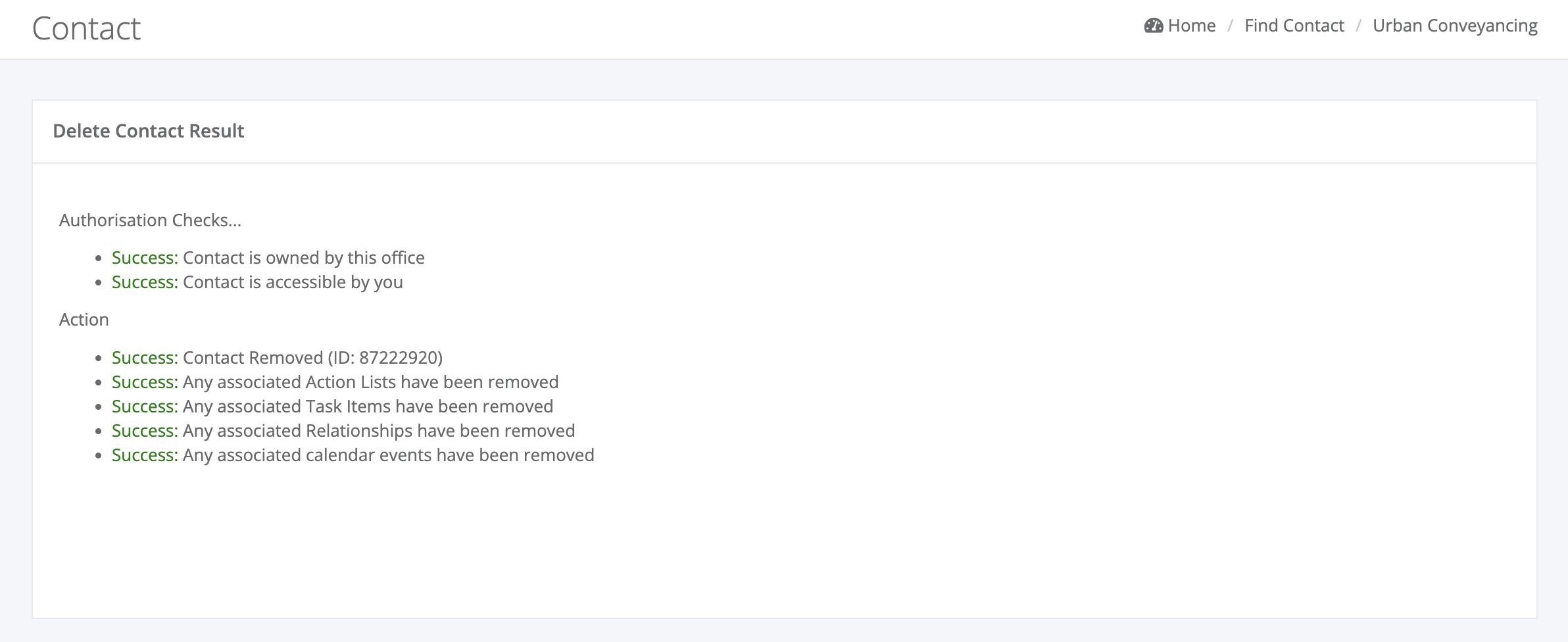
Additional information
We provide the option to delete or archive contacts in bulk via the filter contacts tool. More information on this process can be found via the Filter Contacts knowledge article.