This guide will show you how to remove SMS templates for Vault App.
1. Navigate to Vault Desktop
2. Navigate to SMS/TXT Responses under Settings (If you do not see it you will not have permission and will need to reach out to a team member who has access!)


3. 'Edit' the Template you want to delete

4. Then click 'Remove':
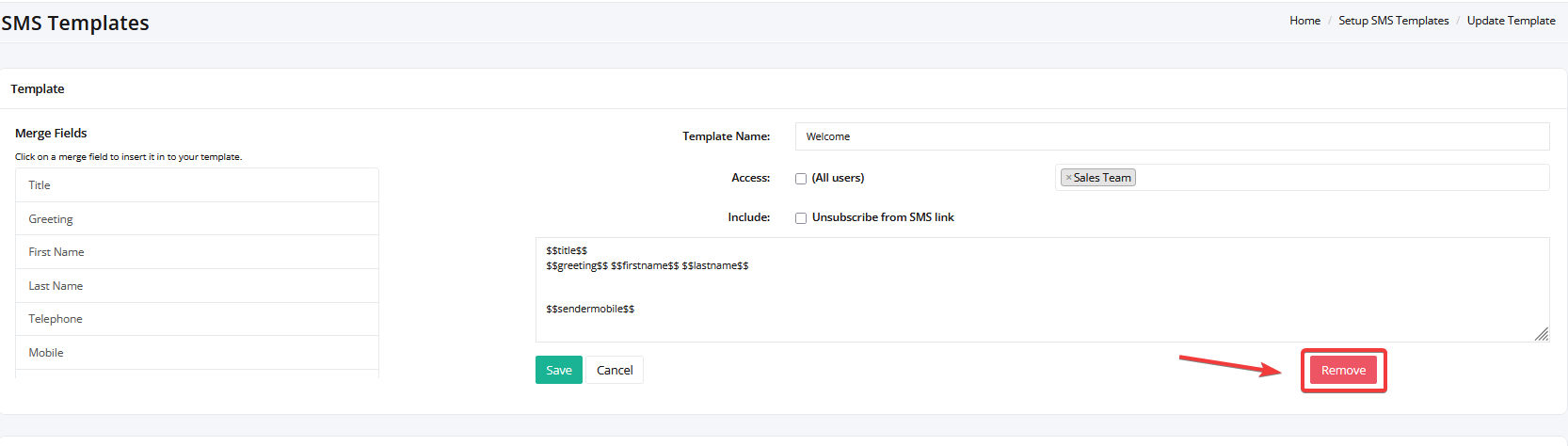
Once you have done this - please close your app completely and reopen the app and the template will now be deleted.
Was this article helpful?
That’s Great!
Thank you for your feedback
Sorry! We couldn't be helpful
Thank you for your feedback
Feedback sent
We appreciate your effort and will try to fix the article